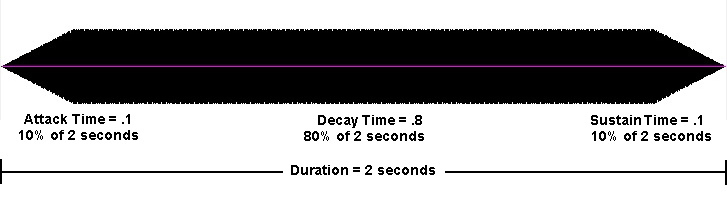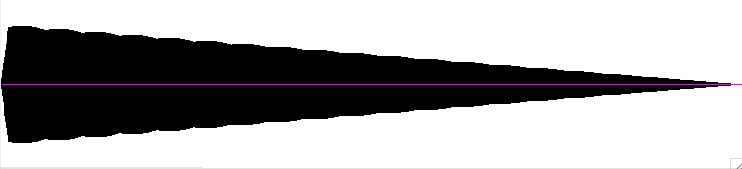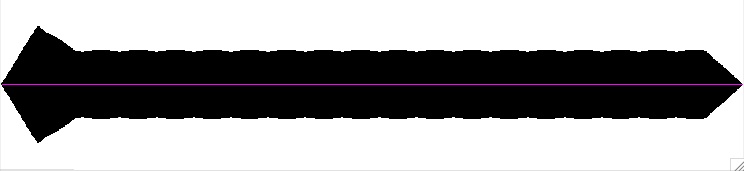An ENVELOPE is usually defined as the shape of a sound’s amplitude over time (although an envelope can also be applied to other aspects of a synthesized sound such as the frequency, filter bandwidth, etc.).
Here is a graph of a simple ENVELOPE applied to the amplitude of the original Simple JSYD Patch (which was created in the 1st tutorial):
Click the link below to hear the sound:
An ENVELOPE with THIS shape is usually called a “woodwind” envelope and has a total of 3 points (nodes): ATTACK, SUSTAIN, DECAY. An envelope with this shape is typical of sounds made by BLOWING into a musical WIND instrument such as a clarinet, flute, oboe, etc.
A sound’s (amplitude) ENVELOPE is just as important to the overall recognition of the sound as the waveform itself. In the above sound with the envelope applied, there was a relatively short “attack“, a longer “sustain” and then a relatively long “decay.” These three terms are usually used to describe the basic points (nodes) of an envelope. If some kind of “controller” instrument is used (for example a keyboard) to play the sound when a key is pressed, then another point or NODE can be described for what happens when the key is RELEASED. Sophisticated synthesizers and software will have more than just 4 nodes.
An ENVELOPE is usually applied to the entire duration of the wave. For example, if the wave is 2 seconds long, then the envelope will also be 2 seconds long. The specific points or nodes of the envelope (ADSR) are then placed in varous proportions along the length of the wave. In the above wave (which is 2 seconds long), the attack is .1 (10%), the sustain is .8 (80%), and the decay is .1 (10%). These proportional values add up to 1.0 (100%) which represents the entire duration of the wave (2 seconds), in other words, 100% of 2 seconds. If the wave and envelope were each 6 seconds, then the nodes would still have the same proportions.
The following tutorial will show you how to add the above envelope to the 1st Simple SYD Patch which you created the first tutorial.
Do this:
- Close any open SYD files.
- Open the Simple SYD Patch you created in the first tutorial.
-
- Drag the Envelope Generator icon down to the patch window and make a connection to the Oscillator icon. It will look like this:
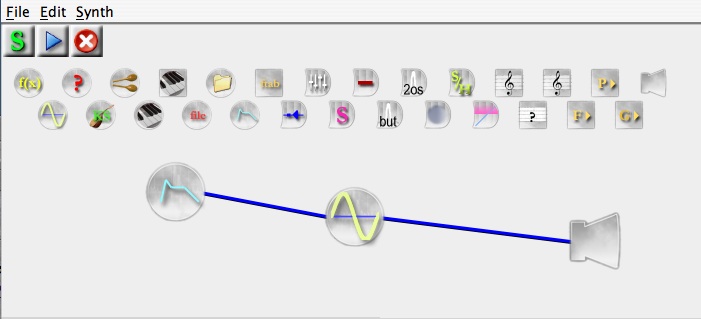
- Select the Oscillator icon.
- Change the value in the Amplitude field to the variable, “am” :
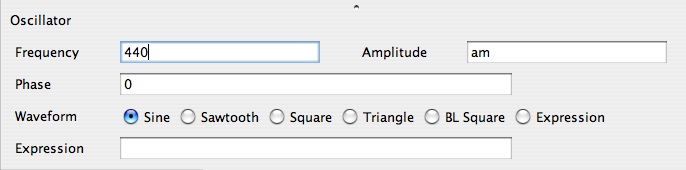 Note the variable “am” in the AMPLITUDE field. “am” = “amplitude modulation“
Note the variable “am” in the AMPLITUDE field. “am” = “amplitude modulation“
- Select the Envelope Generator operator.
- Carefully change the values in the various fields so they match the following values:
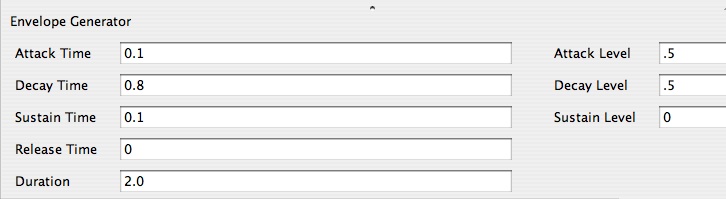
The values in the left fields represent the proportional TIME points or NODES of the envelope as described above (ADSR). The values in the right fields represent the actual amplitude LEVEL values which this operator will pass via the variable “am” in the amplitude field of the Oscillator operator.
Time vs. Duration
When you are ready to synthesize the sound, click the Synthesize button at the top left of the patch window. You will not be able to hear the sound until you synthesize it. Click your mouse somewhere in the window to deselect any operators and to view the Graph field so you will be able to see the ENVELOPE SHAPE you created.
Under normal conditions, the proportional values in the TIME parameter fields (Attack Time, Decay Time, Sustain Time, Release Time) should sum to 1.0 (100%). These individual values are proportional to the overall DURATION of the envelope. Also, under normal conditions, the DURATION of the envelope (in this case, 2 seconds) should match the DURATION of the overall sounds as set in the OUTPUT operator (2 seconds).
When you are ready to play the sound, click the Play button at the top left of the patch window. Or, you can click the like below to hear the sound:
The graphic shape of this envelope is that characteristic of Woodwind INSTRUMENTS, that is — musical instruments in which you blow your breath in order to produce a sound, such as a flute, oboe, clarinet, etc. Woodwind envelops have 3 points or nodes.
Try creating these other envelope shapes:
Percussion Envelope (2 points or nodes: Attack, Sustain) — sounds produced by hitting an instrument with a stick or mallet, such as a drum, bell, piano, etc
Percussion Envelope.aiff
Brass Envelope (4 points or nodes: Attack, Sustain, Decay, Release) — sounds produced by instruments in which the lips are “buzzed” into a mouthpiece to produce a sound, such as a trumpet, trombone, horn, etc.
Brass Envelope.aiff